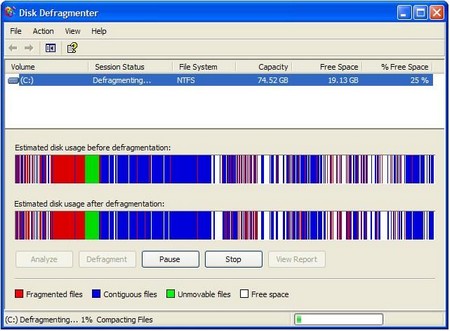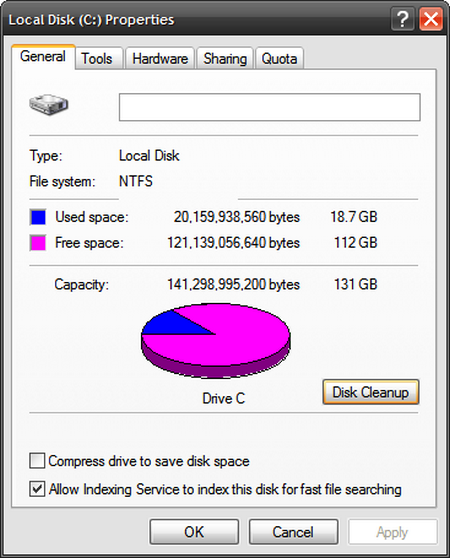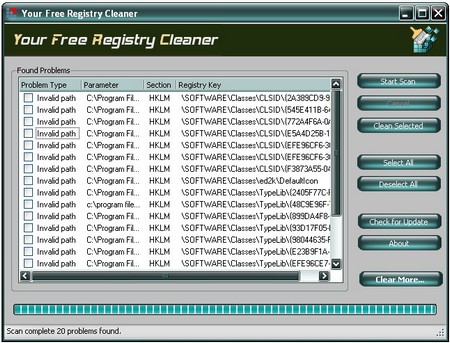Utility Software, a vital component of IT services, refers to system software crafted to aid in the configuration, optimization, analysis, and maintenance of a computer. Simplified, it serves as a program offering various services to users. Often described as a ‘utility’ or ‘tool’, each piece of utility software is tailored to execute specific functions.
Distinguished from application software, utility software presents a different functional spectrum. While application software facilitates user-oriented tasks such as creating documents, listening to music, browsing the internet, or gaming, utility software concentrates on the operational aspects of computer infrastructure. This includes hardware, data storage, application software, and the operating system, with a focus not on user tasks but on the system’s underlying functionality.
Utility software is typically engineered for highly specialized tasks or a limited range of tasks. According to companies like those at https://tvit.net/managed-it-services-in-eagle-id/, not all utilities are single-task oriented; some amalgamate multiple features into one package, enhancing their role in comprehensive IT service management.
Generally, most of the major operating systems come with pre-installed utility suites and some are installed later as per users’ requirement. There are several types of utility software available to perform different tasks; some of them are given below:
Defragmentation
It is a process of reducing the amount of fragmentation in file systems. It is an important utility in context of administering computer systems. The process of defragmentation involves the physical organizing of the contents of the disk to store the chunks of each file in close proximity. Another important feature of defragmentation is that it creates larger regions of free space by the process of compaction in order to prevent the fragmentation. It has been seen that the movement of the hard drive’s read/write heads over different areas of the disk in accessing fragmented files is slower than to access the non-fragmented files, without moving the read/write heads.
Disk Cleanup
It is another computer maintenance utility, pre-installed in Microsoft Windows. Disk cleanup or cleanmgr.exe is used to clean up the disk space on a computer’s hard drive disk. This utility first searches and analyzes the files on the hard drive which are no longer in use and later removes them from the hard drive. There are few file types, which are targeted by the Disk Cleanup on prior basis. The file types include
- Compression of old files
- Temporary Internet files
- Temporary Windows file
- Downloaded Program files
- Recycle Bin
- Removal of unused applications or optional Windows components
- Setup Log files
- Offline files
Disk Partitioning
Disk partitioning utility is used to divide the hard disk into multiple logical storage units usually known as ‘partitions’. In many other operating systems such as ‘BSD’ and ‘Solaris’, these partitions are known as ‘Slices’. Disk partitioning is used to create, resize, delete and operate these partitions on the hard disk drive.
Disk Compression
It is a utility that is used to increase the amount of information that can be stored on a hard disk drive of a given size. A disk compression utility works automatically and you need not to assign or designate the drive as you do in case of file compression utility.
File Manager
A file manager or file browser is a computer utility that helps user to work with file systems in a particular user interface. File manager is used to perform certain tasks such as: create, open, view, close, delete, play, move, copy, paste, cut, search, and modify attributes, properties, permissions, and print. Normally, files are displayed in hierarchy form. Few file managers contain features as that of web browsers, i.e. with forward or back navigational buttons, while other file managers offer network connectivity through protocols like WebDAV, SMB, FTP or NFS.
Antivirus Software
Nowadays, you computer is more expose to viruses, Trojan horses, worms, spywares and adware. In order to keep your computer safe from these threats, antivirus or antivirus software utility is used to prevent, detect and remove these malicious adware, spyware and other sorts of malware from your system.
Different types of antivirus are available that offer variety of services against the malicious software or adware. You have to keep your antivirus up-to-date in order to provide your system the most upgraded protection against these malicious threats. Some antivirus utilities completely remove the viruses from the system, others simply quarantine them.
Data Compression
A data compression or source encoding is the process used to encode information using fewer bits rather than using decoded representation. This process is very common in computer science and information theory. If you downloaded Microsoft Power BI, taking this Microsoft Power BI training course may help you in maximizing the software.
In order to improve the storage utilization, data deduplication is used to compress data for eliminating coarse-grained redundant data.
Registry Cleaner
A registry cleaner is a kind of software utility specifically designed for the Microsoft Windows operating system to remove the redundant or unnecessary items from the Windows registry. Most of the experts don’t encourage the use of this utility as the use of such utilities often associated with malware or scareware.
Backup
Back up or the process of backing up is described as the process of making additional copies of data that may be used to restore the original data after any unwanted data loss event. In information technology, the backup is used for two primary purposes. The first purpose is to restore a state of your computer following a disaster, also known as disaster recovery. Second purpose is to restore small numbers of files which has accidently deleted or become corrupted. Data loss is a very common process and everyone can face this problem for one or another reason. It is estimated that 67% of internet users have often suffered from major data loss.